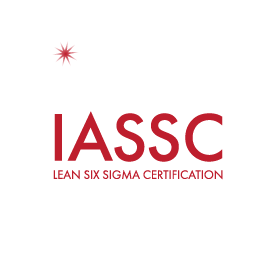Computer Based Exam Administration Rules, Regulations, Process & Procedures
Computer Based Exam Administration Rules
Computer Based Testing is offered by IASSC as a courtesy to approved providers. Arrangements must be made in advance to schedule IASSC Computer Based Testing sessions. The following computer based exam administration rules define the protocol for conducting IASSC Computer Based Testing and Proctors must review and attest to understanding this protocol.
1. Preparation for Examination
a. Confirm the identity of each Candidate in attendance.
b. When you are ready to begin the exam, instruct all candidates to close ALL programs on their computers except for an Internet browser (Chrome, Firefox, Windows Internet Explorer). Walk around the room to each candidate to confirm no other programs or webpages are open.
c. Proctor must check the items in the candidate’s possession to assure all are in compliance with the IASSC requirements. The following is a list of permissible items: an ink pen, blank scratch paper, the IASSC Reference Document (available as a download in the testing system), and a non-programable standard four function calculator or a non-programable scientific calculator (NOT PERMITTED: Graphing or Programmable Calculators, calculators on cell phones, and Software Program Calculators such as Minitab & SigmaXL).
2. Initiate the Exam Session
a. Ask all candidates to go to the following URL: [to be provided at time of scheduled testing session]
b. Instruct each candidate to select “Start” exam, enter a valid email address and create a password for the exam session. Then select the “Start” button. Next, they will be prompted to verify that the email address they entered is correct and select “Start” again.
c. Candidates will be prompted to enter an exam password. This is NOT the password they just created. Instruct the candidates to enter this proctor password [to be provided at time of scheduled testing session] and select “Continue”.
d. Instruct the students to enter the requested information (Name & Birthdate), and click “Start”.
e. Examination instructions will be presented, review the instructions with the candidates in detail and ensure they have a clear understanding of what is and what is not permitted. Note that the instruction stating that this exam “Will allow you to save and finish at a later date” is NOT applicable to this exam session. Click “Continue”. Review the remaining instructions with the candidates and select “Start”. The first question of the exam will be presented; your exam session is started.
f. Troubleshooting Pointer: If a student loses connection during the exam session because of a technical issue, their progress will be saved and you’ll just need to follow the following instructions to resume the exam. First, follow Step 1 and Step 2 detailed above. At Step 3, instruct the candidate to select “Resume” exam instead of “Start” a new Exam. They will be prompted to enter their email address and the password that they created for this exam session. If they forgot their password, they will be required to use the “Forgot Password” link and follow the instructions. Once the candidate has completed these steps, you will be required to enter the session password provided to you in Step 4 above and the exam will resume where it left off.
g. Troubleshooting Support: In most cases an IASSC Associate will be available for additional troubleshooting during your exam session. If you encounter a challenge that you cannot resolve, please email service@iassc.org.
3. Monitor & Completion of Exam Sessions – Computer based exam administration rules
a. Proctor should assure each candidate is employing no methods that would be considered cheating. If other exam candidates are present, there are to be no discussions, no viewing of the other candidate’s work, nor use of any communication device during the exam period. A candidate may not have visitors during the examination period.
b. Candidate Breaks: Candidate may leave the room one time following examination commencement, however, no materials may leave the room with them during this break. The candidate must return within ten minutes or the examination for that candidate must be cancelled. Special arrangements can be made in certain circumstances if addressed in advance.
c. Questionable Behavior: If a candidate behaves in a questionable manner, talk to the individual privately; warn the individual this is the first and final warning. If the behavior continues, ask the candidate to close the exam session on their computer, ensure their scratch paper is collected and destroyed, and ask the individual to leave the examination room. In the event that a candidate attempts to circumvent these guidelines, the Proctor will report their findings to IASSC within 24 hours of the incident.
d. Exam Conclusion: Upon candidate’s announcement to the Proctor that they have completed the examination, the Proctor should confirm the exam session has been closed on the candidate’s computer and the candidate is logged out of the exam session as well as collect and destroy any and all scratch paper used by the candidate.
e. Once all sessions have been completed, please contact us to confirm completion of the exam session.